How to find your Visit Summaries in Patient Portal
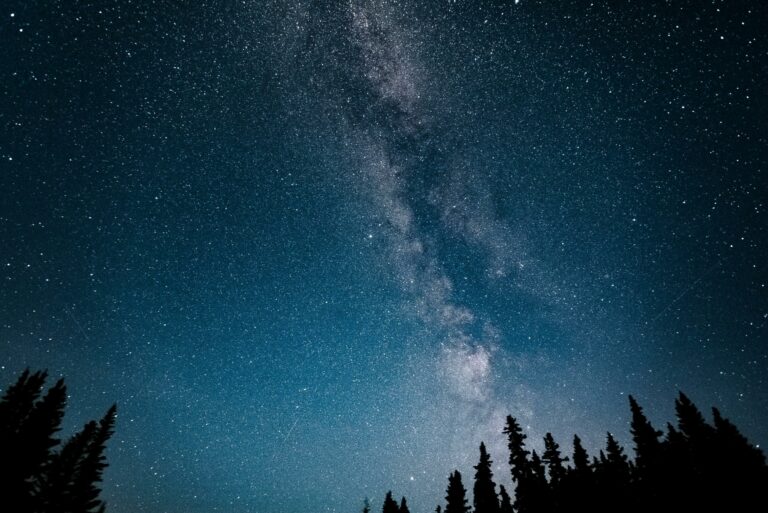
Many of Holistique’s patients use the ChARM patient portal to see their clinic data and communicate with their providers. Recently, ChARM made some changes to the user experience, and consequently, some patients have had difficulty finding their Visit Summaries.
You can find your visit summaries under Timeline on the main menu and then clicking the patient summary line in the list of activities that the Timeline view shows.
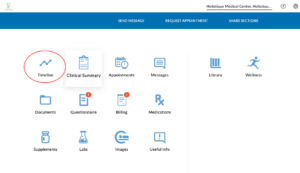
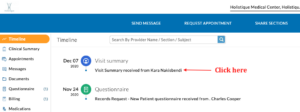
If you ever need assistance with your patient portal, we provide on-staff IT support for this application. Give us a call and we’ll connect you with our IT guy, Charles.
Charles manages all things tech at Holistique. From maintaining our networks and computers to our websites.
